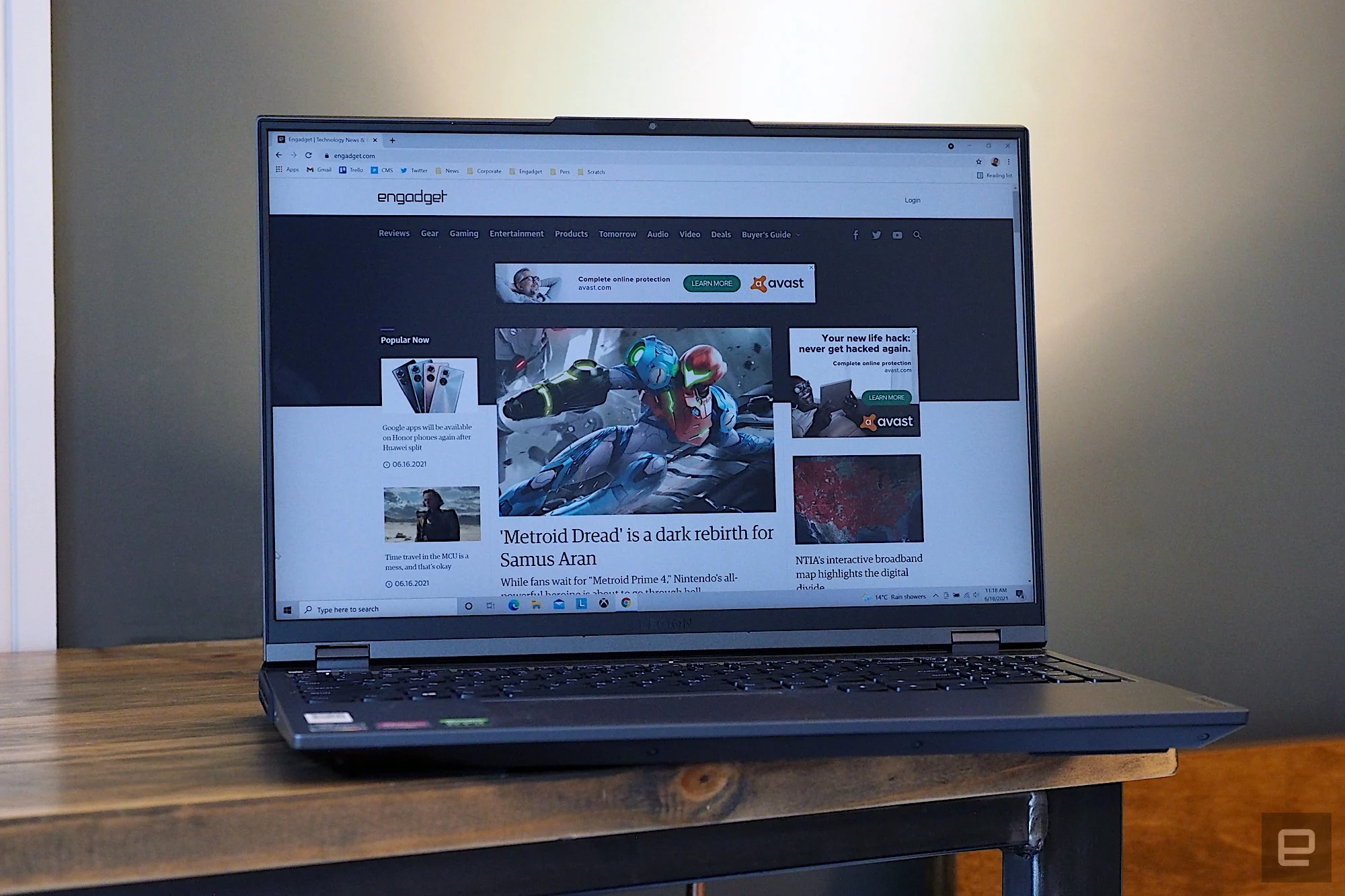Lenovo Legion 5 Pro
Consider the drawbacks before purchasing a $1,500 laptop with Nvidia's RTX 3070 graphics.
High-end gaming PCs built by suit-and-tie PC companies seem counter-revolutionary. Lenovo, the company behind the ThinkPad line of laptops, releasing a gaming laptop is an odd move, but the Legion 5 Pro is exactly that. It costs $1,530 at Walmart and features AMD’s Ryzen 7 5800H processor with NVIDIA’s GeForce RTX 3070 graphics. Cost-effectiveness without sacrificing power Almost revolutionary, to put it mildly.
The spec sheet is completed by 16GB of RAM and a 512GB solid state drive. Fortunately, both parts can be upgraded by the end user. You won’t be able to play more than a few games of Call of Duty before you have to resort to an external disk. In order to keep the price low, Lenovo made some smart compromises. As a result, you can always add more RAM or storage if you so desire.
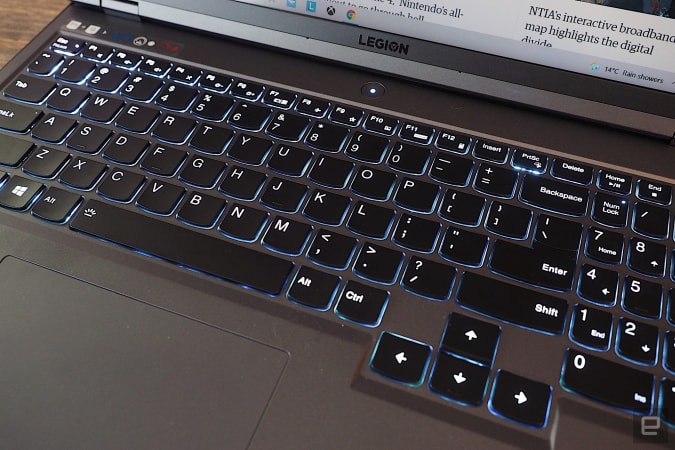
A 16-inch, 165Hz QHD QLED display with the new 16:10 aspect ratio is also included. It’s been validated by X-Rite Pantone. The panel’s brightness, at 500 nits, is higher than that of many of its competitors, and the matte screen helps to minimize glare. Watching 4K video on this thing is a joy, and I’ve had a blast working from it over the past week or so. One could easily lose hours looking at gigapixel images of, say, Paris, but that’s not something I did much of this week (cough).
When it came to this design, Lenovo didn’t intend to upend the apple cart much at all. Only an RGB keyboard and the odd Nanoleaf panel light up this dark room better than its competitors’ thinnest and lightest models. A desktop replacement that spends ninety percent of its time on the same desk is acceptable. Also, the aluminum chassis is incredibly sturdy, so you can feel secure transporting it. Even though the matte gray paint job is very businesslike, it hides many sins based on palm sweat, but it will also attract all the dust in a three-mile radius.
Additionally, thanks to its large chassis, plenty of I/O ports are available on the Legion 5 Pro. HDMI, Ethernet, and a 3.5mm headphone / microphone jack are all included in addition to the proprietary power port. There are also four USB-A (3.2 Gen 1) and two USB-C (3.2 Gen 2) ports. The dedicated hardware shutter has been replaced by a hardware camera mute button on the right side of the device.
Lenovo’s TrueStrike keyboard is still a strange but enjoyable experience, even after several days of use. Lenovo uses “soft landing” switches to make each actuation feel deeper than the 1.5mm depth of the keys. The mechanical keyboard’s hard jerk is what you’re expecting every time you press a key; instead, you get a pillowy rebound. Putting water in your shoes and then walking into them on a hot day may seem like a good idea at the time, but your intuition tells you that something is wrong.
Lenovo included a numeric keypad on the Legion 5 because of the larger deck size. As far as I can tell, the numpad is smaller than a standard external PC keyboard, despite the company’s claim that it is full size. If you prefer a more subdued look, the RGB backlighting can be set to four different lighting zones. The trackpad, on the other hand, performs flawlessly, and its increased size is much appreciated after previous models were so cramped.
The 720p camera on this device is merely adequate, so I have little to say about it. The effect is similar to that of most ’60s TV shows when they used the Vaseline-smeared lens for close-ups, with the light blooming and everything looking fuzzy. A Zoom-call-haver who wants to make a living streaming should invest in an external device. Lenovo deserves credit for providing a dedicated camera disconnect button because the lid was too small to accommodate the shutter.
| None | PCMark 10 | 3DMark (TimeSpy Extreme) | Geekbench 5 | ATTO (top reads/writes) |
| Lenovo Legion 5 Pro 16 (AMD Ryzen 7 5800H 3.2GHz, NVIDIA GeForce RTX 3070 8GB, 140Watt TDP) | 6,871 | 4,899 | 1,411 / 7,416 | 3.19 GB/s // 2.54 GB/s |
| ASUS ROG Strix G15 Advantage Edition (AMD Ryzen 9 5900HX, AMD Radeon RX 6800M) | 6,992 | 5,189 | 1,457 / 7,691 | 2.8 GB/s // 1.5 GB/s |
| Surface Laptop 4 15 (AMD Ryzen 7 “Surface Edition’ 16GB RAM, 512GB SSD, Radeon Graphics) | 6,620 | 512 | 1,048 / 6,551 | 1.9 GB/s // 985 MB/s |
| MSI GS66 (2021) (Intel Core i7-10870H, 16GB RAM, 1TB SSD, NVIDIA RTX 3080) | 5,639 | 4,538 | 1,247 / 6,505 | 3.1 GB/s // 2.9 GB/s |
Despite the fact that benchmarks don’t tell the whole story, the Legion 5 Pro comes within a few hundred dollars of machines that cost more. With the right settings, I was able to get between 50 and 60 fps while playing AAA games like Cyberpunk and Shadow of the Tomb Raider. When you enable ray tracing, you’ll lose some of that, but it can handle a lot of hard work. With Fn+Q you can cycle through all of the Legion 5 Pro’s three pre-defined performance modes. The power button’s color changes depending on the mode you’re in: Auto is white, Quiet is cool blue, and Performance is a snarling red.
This is like taking an F-150 to the grocery store to buy a box of cereal: it’s not easy, but it’s certainly doable. There is no need to go overboard when all you’re doing is sifting through documents or writing term papers or poking around in spreadsheets. Handbrake was able to process a 28.2GB UHD H.265 video file to 1080p at over 40 fps, making it suitable for even intermediate video editors.

There are four exhausts on the Legion 5 Pro, each of which is powered by a dual fan system. There are two vents in the back, one on each side, and if you don’t have a lot of space, beware. Long-term exposure to those air vents will cause your hands, mouse, gamepad and beverages to become unbearably warm. After playing through both of these games, I was wondering if I could make s’mores.
This is made worse by the fact that the chassis is made of aluminum, which gets extremely hot to the touch. You’d think you’d just pulled a baking sheet straight out of the oven when you picked up the machine after a few hours of gaming. Is not hot enough to burn you, but it’s not something you should touch if your priority is to avoid being in pain at all.
It’s also impossible to overstate how loud this machine is when the fans are running. You’ll need to crank up the volume on your speakers to drown it out or put on a pair of headphones to reclaim some of the immersion. It’s a given that gaming laptops are loud, but it’s worth mentioning that this one is a little noisy.
Battery life is also a “not ideal” drawback, as even with an 80WHr battery, it will run out quickly when unplugged. The brightness is set to 65 percent and all battery-saving features are disabled in our standard battery rundown test, which loops a video until the computer dies. While playing on the integrated Radeon graphics, it lasted for four hours and 43 minutes, which is fine in the gritted-tooth sense. While you can check your email and browse the web while sitting on the couch, this isn’t a device you can leave plugged in all day.
In spite of its flaws, the Legion 5 Pro remains compelling because of its low price. Considering Lenovo has managed to undercut several of its competitors in this market, it’s no surprise that this product is only available on a limited basis at the moment. ‘ For $1,900, you can get an Alienware laptop with similar specs (the romantically named M15 Ryzen Edition R5 Gaming Laptop). Here, you’ll find a R7 5800H, RTX 3070 with 8Gb of DDR4, 16Gb of DDR4, as well as… you get the picture.

For those who cannot live without RTX 3070 graphics, the Razer Blade 15 Base Model with a 15.6-inch FHD display, Intel Core i7-10750H processor, 16GB of RAM, and a 512GB SSD may be the better option. However, you’ll have to shell out $2,000 to do so, which may be prohibitively expensive for some. For $1,800, ASUS also offers the ROG Strix G15 — an all-AMD version of which we recently reviewed — with an RTX 3070. The $1,600 Razer Book, with an Intel Core i7-1165G7 processor and Intel Iris Xe graphics, is a good option if you’re looking for a machine in that price range. As an alternative, the $1,500 Acer Predator Triton 300 SE features an Intel Core i7-11375H CPU and an NVIDIA RTX 3060 GPU.
AMD’s high-end chips are finding their way into gaming laptops despite the turmoil of the current decade. A number of benchmarks show that the Ryzen 7 5800H outperforms (at least some) Intel chips, and you can expect to see it in a number of other machines this year as well. If you can afford the 3080, there’s no reason to feel like you’re being treated unfairly by those who can afford the higher-end model with its RTX 3080 graphics.
Many people will appreciate this machine, but those who object to the price reductions will be out in droves. This laptop’s battery life is woefully inadequate, its thermals could use improvement, and its webcam looks dated on a five-year-old computer at best. Is any of that important if you’re just going to keep it on your desk, plug it in all the time, and use it for the occasional Zoom?
Lenovo Legion 5 Pro Review
Performance - 8.2
Display - 8.8
Cost - 8.5
8.5
8.5/10 Total Points
A laptop with Nvidia's RTX 3070 graphics can be had for a fraction of the price of many of its competitors. That's a great accomplishment, but don't expect it to be a useful all-arounder due to a few compromises.